Do I Have to Use My CPAP Humidifier?
Users of continuous positive airway pressure (CPAP) machines know the drill — 4 steps every night:
- Fill the CPAP humidifier with water.
- Put on the mask.
- Turn on the machine.
- Go to sleep.
Did you know... Once upon a time, there was no step 1.
Origins of the CPAP humidifier
CPAP was invented by Australia’s Colin Sullivan in 1980. An imperfect design, it was meant only to treat the most severe cases of obstructive sleep apnea (OSA).1
Prior to CPAP, the only way to survive severe OSA was through tracheotomy, in which a permanent incision in the neck opened the windpipe (trachea) for breathing, usually through a tube.
After CPAP proved itself effective in helping people breathe during sleep, many with less severe cases began to use it. But complaints of discomfort arose:
- Dry mouth/nose
- Runny nose
- Chapped lips
- Sinus headache
- Nosebleed
Scientists knew moist air could prevent these unpleasant side effects, so humidifier technology for CPAP cropped up in the late 1980s.
Humidification becomes a standard feature
The first provided passive humidification using room-temperature water. They weren’t effective, as the machinery didn’t adequately generate enough water vapor to provide relief.
By the mid-1990s, humidifying chambers were redesigned to be heated. This created moist, warm vapor that could move through the tubing and successfully enter the airway at a safe and comfortable level.
This improved humidification made CPAP more appealing. Patients were more likely to stick to their therapy. Today’s CPAP machines now include humidification as a standard feature.
Does CPAP humidification have negative side effects?
As with any therapy, some people experience no side effects, while others complain of multiple problems. These are 2 things to watch out for:
1. Not enough humidity
You may still suffer dryness and discomfort – as if the humidity isn’t there at all. The solution typically involves toggling your settings to receive enough moist air to feel the difference. You can change both the amount of moisture and its heating temperature.
If you live in a climate with seasonal humidity changes, you’ll need to adjust your humidifier accordingly.
Sometimes, people receive CPAP machines without the humidity initially turned on. Make sure you activate this feature so you can enjoy its benefits!
2. Too much humidity
You can also have too much humidity, resulting in something known as rainout. This occurs when the heated humidified air in your CPAP tubing cools off before it reaches your mask. Moisture pools in your mask interface and leaves you with a wet face.
You can fix this by investing in heated tubing or wrapping your standard tubing in an insulating sleeve. This keeps the moist air warm throughout the tube. Tubing sleeves are inexpensive and can even be made by hand.
What happens if you don’t like the humidifier function?
Some people (myself included!) love the humidifier function. It can help you get through a bad head cold and brings allergy relief, clearing the postnasal drip that can occur overnight.
However, some people don’t love the humidifier function. Even after adjusting the level of humidity, they still feel like they’re drowning.
But that’s okay because using humidity remains optional. Some people turn off the humidifier entirely and never use it. They have a great experience using CPAP and don’t face problems with dryness.
Other reasons to turn off the humidity
Power outage
If you suddenly find yourself in a power outage, and you have a backup battery solution for your CPAP, good for you! Here’s a tip: The humidifier will use up your battery supply much more quickly. Turning off the humidifier temporarily can preserve battery life in case you need the battery for more than 1 night.
Travel convenience
Sometimes the biggest inconvenience when it comes to traveling with CPAP isn’t the machine but access to distilled water. (Only distilled water is safe and appropriate to use in a CPAP machine.) Packing water is difficult and expensive. If you wait until you arrive to buy it, you may be too late to find a store open. Especially if you’re only traveling a couple of nights, you can simply turn off the humidifier while away, then turn it back on when you’re home again.
Super important!
Don’t forget to actually turn off the humidity setting on the machine itself
Most machines have humidity settings you can adjust freely. One turns the humidity on/off (or offers manual/auto). The other sets the temperature. For best results, consult your machine’s operating manual.
Turning the humidity off is important! You don’t want the warming plate under the humidifier to heat an empty chamber. It could overheat and damage your machine or nightstand.
Still can’t figure it out? Don’t worry: a sleep specialist can easily walk you through it over the phone, or you can get online help from your machine’s manufacturer.
Interested in reading more about getting the most out of your CPAP? Explore our featured collection of tips and tricks for CPAP users.
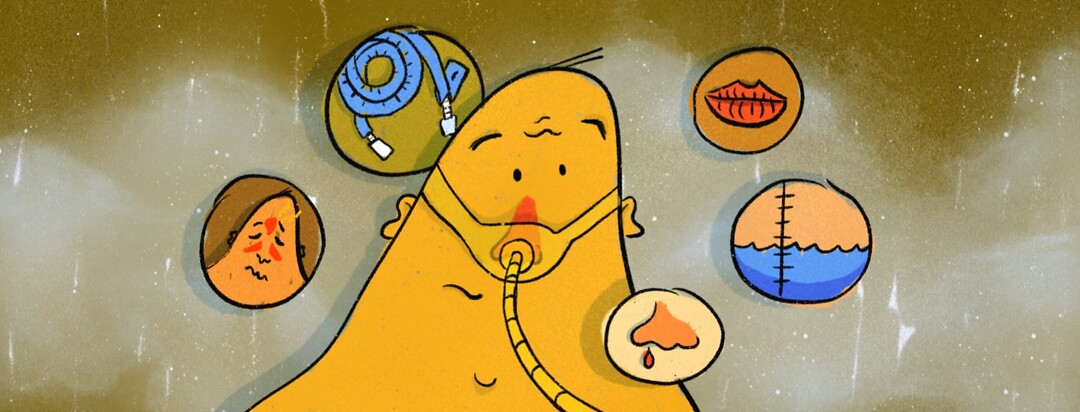
Join the conversation