Making the Most of Your CPAP Machine Comfort Settings
During your initial meeting with the sleep specialist, they typically go over the basics of how to use your continuous positive airway pressure (CPAP) machine. Much of the emphasis is on mask fit, for good reason: mask comfort and fit are crucial to your success in using CPAP to treat your obstructive sleep apnea (OSA).
However, other machine settings exist that you may not review, or the review may be brief and you’ve now forgotten what the settings are.
CPAP comfort matters
The way the mask fits and the way you respond to the delivery of pressurized air are important. Beyond that, don’t ignore these beneficial comfort measures available to CPAP machine users.
Humidification
Some people don’t like CPAP humidification, while others think it’s their therapy’s best feature.
During your meeting with your sleep specialist, this may already be set to On. Why? Moist, warm air is far more comfortable for users and has been shown to lead to better CPAP therapy usage.
Users who experience dry mouth (who aren’t mouth breathers) can also benefit from humidification.
Option to turn it off
However, humidification is optional in many machines. If you don’t want to use it, just set it to Off on your machine to prevent burns or scorching. By turning off the humidifier, you’re turning off built-in warmers that should only be used when the water chamber holds at least the minimum amount of water.
Temperature is adjustable
You can adjust the temperature and level of humidity either automatically or manually. These settings should reflect the conditions where you sleep. Some people set the humidity seasonally. For example, cooler but higher humidity (during hot dry summers) or lower but warmer humidity (for cool wet winters).
It’s best to adjust by 1 “click” at a time until you find the right fit of moisture and temperature. Too much humidity or humidity at the wrong temperature can lead to rainout. This is a problem of condensation collected in the mask cushion and tubing, and you’ll want to avoid it.
Preheat humidity
For some machines, there’s a feature that allows you to preheat your humidifying chamber before you go to bed. This means the water you add will be warm as soon as you put on your mask. You can preheat the humidifier up to 30 minutes before you go to bed.
Tube temperature
Condensation, or rainout, occurs when there’s a big difference in temperatures between the water used to humidify the pressurized air and the temperature of the actual room air.
Heating the tube temperature using a “climate control” setting can equalize these temperatures. For some machines, the tubing comes with heated coils that also keeps the level of condensation down.
Ramp
Ramping allows you to control how quickly your machine comes to pressure. For people with higher settings, ramp makes air pressure more tolerable to start. The machine will use lower air pressure while the person is falling asleep. Once they are asleep, the higher pressure kicks in without awakening them.
Choosing the ramp feature means the air pressure begins to rise slowly to make it easier to tolerate. You can delay arrival at your prescribed pressure from between 5 and 45 minutes.
Some machines also offer automated ramp settings. When you turn this on, the machine senses your breathing patterns and shifts you to higher pressures once it determines you’ve fallen asleep.
Flex or EPR
Pressurized air may be easier for some to inhale than to exhale (or vice versa). These settings reflect options for adjusting pressures to make them more comfortable. It’s not the same as changing your pressures (often this can only be done by a sleep specialist).
But Flex (varieties include A-Flex, Bi-Flex, or C-Flex) and EPR (expiratory pressure relief) are types of built-in comfort settings that can alleviate feelings of breathlessness for some using PAP.
Autostart
As the name suggests, if you turn on your autostart feature, you won’t need to actually turn on your machine once you’re in bed. The delivery of pressurized air starts the moment the apparatus senses it’s being worn. It simplifies the process of getting into bed so all you need to do is position your tubing.
Mask fit
If you’re unsure if you have a good, low-leak mask fit, you can use this setting. It helps you test your mask seal. Put your mask on, lie down, and activate the mask fit option. It will start delivering pressurized air, giving you some indication of leak values.
All brands carry the same features (more or less)
Unless yours is an older machine, you’ll find that today’s CPAP models offer most, if not all, of these features.
If you’re unsure about your machine’s comfort features, consult your PAP machine user’s manual or call your sleep specialist. They can make recommendations and even walk you through the different settings in a phone call.
Interested in reading more about getting the most out of your CPAP? Explore our featured collection of tips and tricks for CPAP users.
What comfort settings do you use? Have they helped you be more comfortable with your CPAP? Share in the comments below.
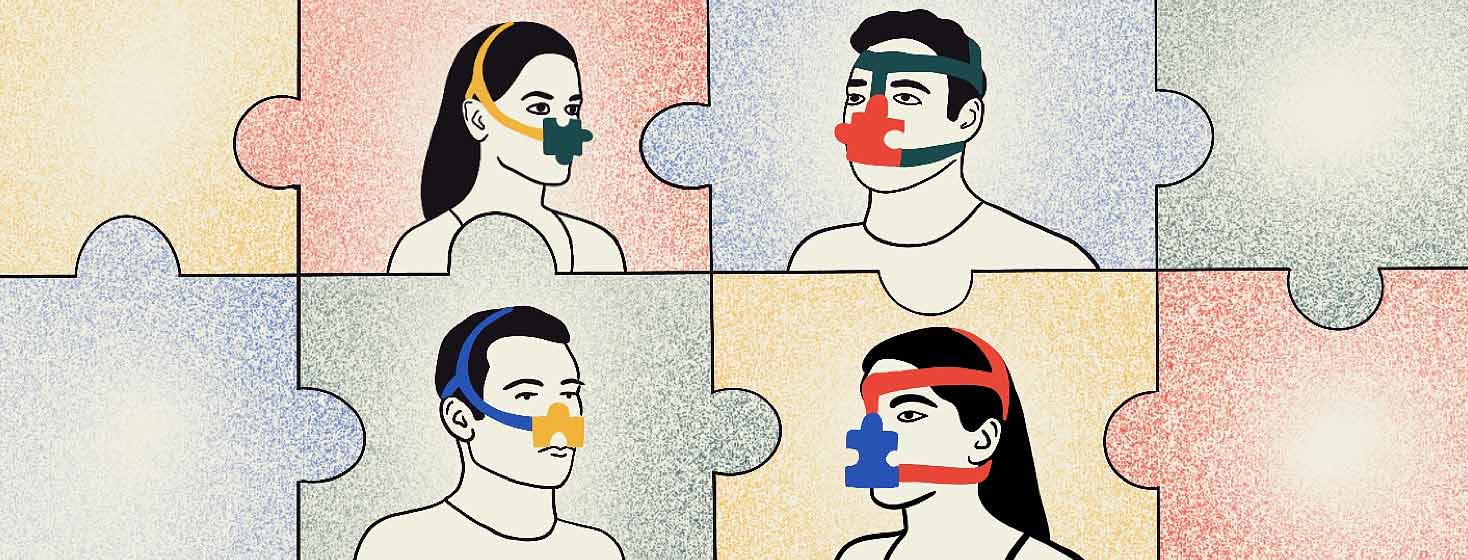
Join the conversation